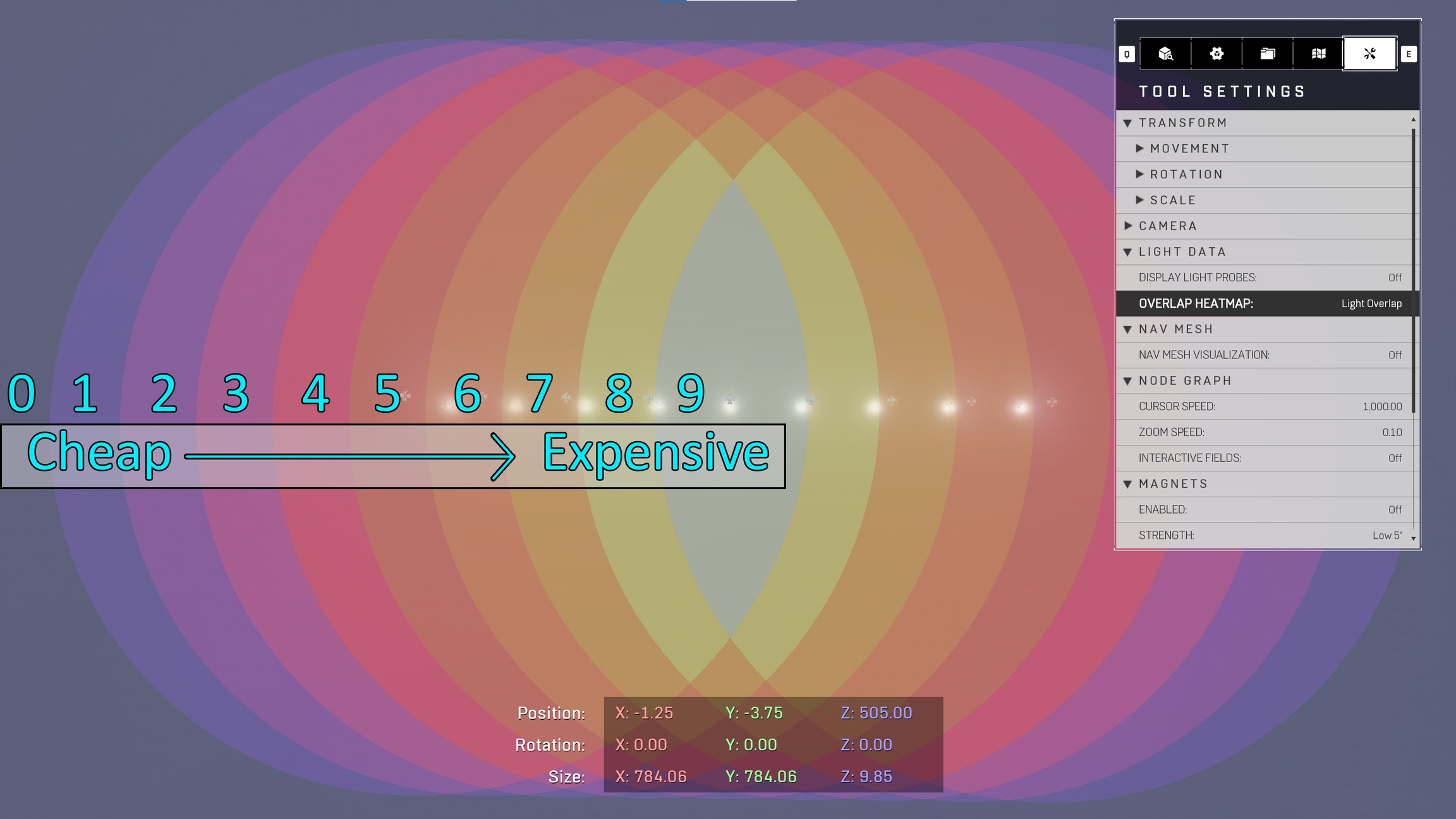Light Data
The Light Data settings are mostly for Debug/Performance tools. Checking how your probes are being lit, and performance of your lights and shadows placed around the map. Extremely useful for performance as you will know if there are hotspots to adjust for lighting. Also will show you why there will be artifacts in your lighting like a black void in your indirect. That will usually mean that there are probes in geo and you will need to move the geo or adjust the spacing to get them out of there.
Last updated